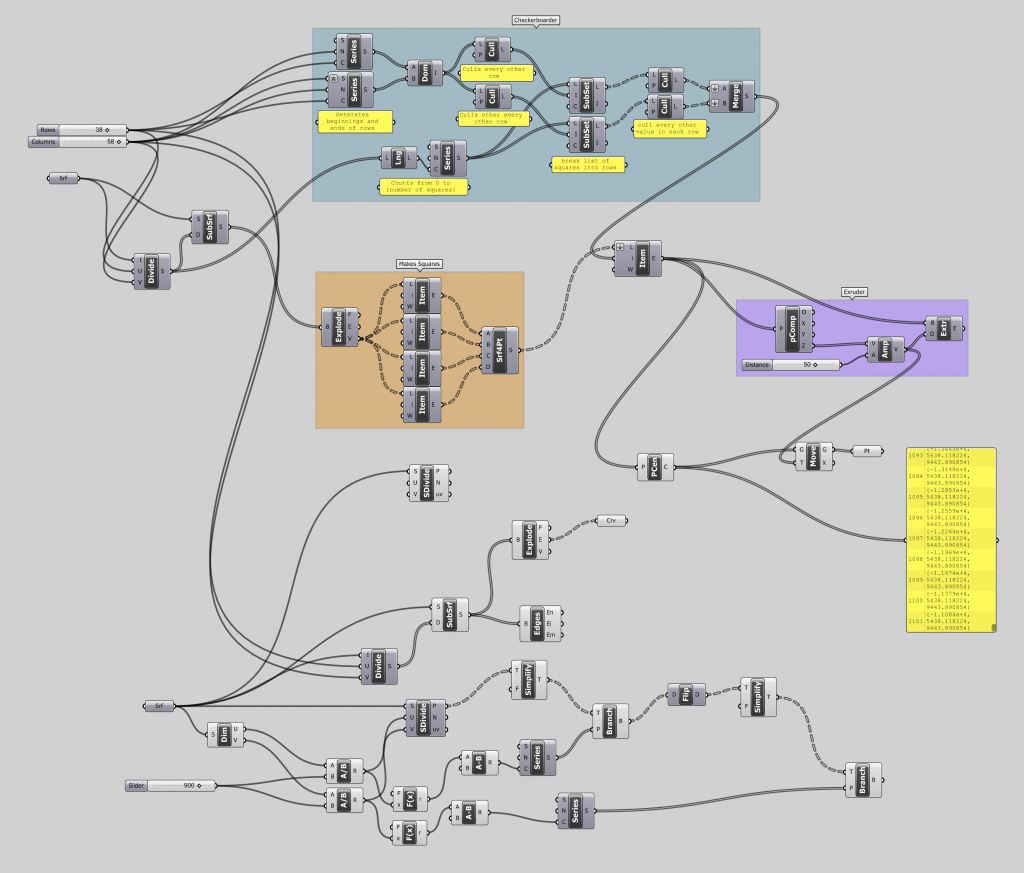Most of us here at the studio are, to one degree or another, geeks. We're constantly swapping youtube videos of interesting machines, we huddle eagerly around any new tool that comes into the studio, we throw around jargon like "oval sleeve" and "durometer" and "bullnose" and "inclinometer" with wild abandon, and we love McMaster-Carr almost more than life itself. And we use CAD. A lot. And more and more as we find (and invent) new uses for it.
The CAD software that we use, Rhinoceros, has a very rich plug-in interface, allowing clever software developers to extend the program in fantastically useful ways. One of the most flexible of these plug-ins, and one we use often, is called Grasshopper. That's the topic of this blog post — Grasshopper and how we use it — but fair warning: this is some very deep geekery. If you don't have an inner geek yourself, and you're not even geek-curious, then the following might not interest you very much.
Grasshopper is a programming interface for Rhinoceros; it lets you sample, modify, and generate geometry within the CAD program under external programmed control. But it's a purely visual programming environment — you select little functional blocks and then wire them together to do useful things — so even non-programmers can use it. Although it is designed primarily for "generative" modeling (that is, creating new shapes in CAD), it can be useful in many, many other ways. For us in particular, it allows us to tackle large and complex projects in ways that would simply be impossible without some serious computer help.
Generally our projects, large or small, start with a physical model. Nikolas designs the sculpture on a small scale, here in the real world, using paper or plastic or whatever is appropriate to the shapes he's making. Once the basic design is approved, the model is then digitized into CAD for further work; this is where Grasshopper comes into play for us.
We use Grasshopper in three fundamental ways: as a "try this" design tool; as a helper for complex, tedious, or repetitive drawing tasks; and as a tool to harvest, organize and manage data (dimensions, positions, etc.). Here's a short video tour about Grasshopper and how we've been using it. Get your geek on...